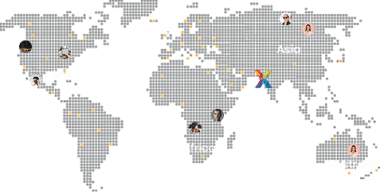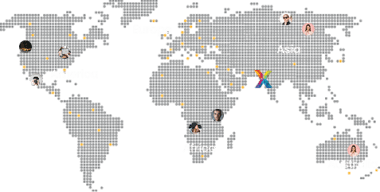Want to create a WordPress plugin that works seamlessly with WooCommerce Subscriptions? This guide will walk you through every essential step from understanding subscription hooks to testing and scaling your plugin. Whether you’re an independent developer or a part of an agency like Xceptive Solutions LLP, building a subscription-friendly plugin requires thoughtful design, precise coding, and careful testing.
Why Compatibility with WooCommerce Subscriptions Matters
WooCommerce Subscriptions is one of the most popular extensions in the WordPress ecosystem, powering recurring billing for over 200,000+ stores worldwide. From SaaS products to membership sites and eLearning platforms, subscriptions rely on stable plugin performance.
If your plugin interacts with payments, renewals, or customer accounts, poor compatibility can cause issues like:
- Missed renewal events or duplicate charges
- Broken checkout or billing pages
- Data inconsistencies between orders and subscriptions
- Integration failures with payment gateways
In short, if your plugin isn’t subscription-aware, you risk poor user experience and merchant frustration.
1: Understand the WooCommerce Subscription Lifecycle
WooCommerce Subscriptions adds recurring lifecycle events on top of the standard WooCommerce order process. Your plugin should be ready to handle these critical states:
| Event | Description |
|---|---|
| Subscription Activated | Triggered after a user purchases a subscription. |
| Renewal Payment | Occurs when WooCommerce processes a renewal order automatically. |
| Suspended/Cancelled | When a payment fails or a user cancels their subscription. |
| Expired | When the subscription term ends without renewal. |
Your plugin must listen for these states using
do_action() or add_action() hooks to perform real-time updates — for example, granting access when a subscription activates or removing access when it expires. 2: Use Hooks and Filters Effectively
WooCommerce Subscriptions provides a variety of hooks and filters you can use to integrate smoothly. For instance:
woocommerce_subscription_status_updated– Detects when subscription status changes.wcs_renewal_order_created– Fires every time a renewal order is generated.wcs_user_subscription_status_changed– Tracks changes in customer subscription behavior.
Using these hooks allows your plugin to remain stable and compatible through WooCommerce updates instead of modifying core files directly.
3: Use the WooCommerce Subscriptions REST API
If your plugin interacts with external systems like CRMs or SaaS apps, the WooCommerce REST API is your best friend. The API lets you read and update subscription data securely.
Example use cases:
- Syncing subscription data to an external analytics dashboard
- Automating renewal reminders via external notification services
- Triggering account provisioning on activation or cancellation
Always authenticate requests using API keys or OAuth to protect user data.
4. Handle Payment Gateways and Webhooks
WooCommerce Subscriptions supports multiple payment gateways Stripe, PayPal, Authorize.Net, etc. Each has different webhook and tokenization behaviors. To ensure your plugin doesn’t conflict, follow these practices:
- Handle gateway-specific webhook retries gracefully
- Store unique transaction IDs to prevent duplicate processing
- Allow merchants to reauthorize payment methods mid-subscription
When developing, use the WooCommerce sandbox and enable detailed logging via
WC_Logger to monitor subscription events. 5: Optimize Plugin Performance and Scalability
Subscription-based stores often handle thousands of renewal orders daily. Your plugin must be optimized to handle this scale efficiently. Follow these tips:
- Use asynchronous queues (like
Action Scheduler) for heavy background processes. - Cache repetitive queries using transients or object caching.
- Batch process renewals to avoid timeout errors.
Plugins that are light and well-optimized perform better in high-traffic stores improving customer retention and server efficiency.
6: Ensure Backward Compatibility and Error Handling
WooCommerce Subscriptions releases frequent updates, and your plugin must remain compatible. Implement backward compatibility checks such as:
function_exists('wcs_get_subscriptions')before calling Subscriptions functions.- Graceful fallbacks if Subscriptions is not active.
- Use admin notices to alert users about missing dependencies.
Error handling and user-friendly alerts reduce frustration and support requests for merchants.
7: Test Using Sandbox Environments
Testing is critical for plugins that manage recurring payments. Always test:
- Activation, renewal, and cancellation workflows
- Failed payments and retry schedules
- Manual vs automatic renewals
- Timezone differences and scheduled tasks
Use WCS_DEBUG mode and test gateways like PayPal Sandbox to replicate real-world cases. At Xceptive Solutions LLP, we always conduct multi-environment QA before deploying production-ready plugins.
8: Provide a Clear Admin Interface
Merchants managing multiple subscriptions need intuitive admin controls. When creating your plugin settings panel:
- Group options logically (e.g., Payment, Notifications, Integrations)
- Use WordPress’s Settings API for consistency
- Add contextual help or tooltips for clarity
Good UX reduces support tickets and improves merchant satisfaction.
Pros and Cons of Building Subscription-Compatible Plugins
| Pros | Cons |
|---|---|
| Enables recurring revenue models and automation | Requires complex testing and lifecycle management |
| Improves compatibility with popular WooCommerce stores | Dependent on third-party extensions and APIs |
| Enhances developer reputation and plugin reliability | Higher maintenance requirements over time |
Conclusion: Build Smart, Test Thoroughly, Scale Confidently
Building WordPress plugins compatible with WooCommerce Subscriptions isn’t just about coding it’s about understanding lifecycle events, API integration, and long-term performance. A well-designed subscription-aware plugin ensures reliability, increases store automation, and earns merchant trust.
If you’re looking to develop a custom WooCommerce plugin or improve an existing one, Xceptive Solutions LLP can help you architect, build, and maintain subscription-ready solutions that scale with your business.
Frequently Asked Questions (FAQs)
1. What makes WooCommerce Subscriptions different from regular WooCommerce?
It adds recurring payments, automatic renewals, and subscription management features not present in core WooCommerce.
2. Do I need to install Subscriptions for my plugin to work?
Yes. Always use condition checks to ensure the plugin only runs when Subscriptions is active.
3. Can I test renewals without waiting a month?
Yes, set renewal intervals to minutes or hours in sandbox mode to simulate real-time testing.
4. What’s the best way to sync subscription data with external CRMs?
Use the WooCommerce REST API to securely read and update subscription info.
5. How do I avoid duplicate renewal processing?
Store unique transaction IDs and check them before executing renewal logic.
6. Which payment gateway is best for Subscriptions?
Stripe and PayPal are the most reliable for automated renewals and webhook support.
7. Can I charge setup fees for subscriptions?
Yes. WooCommerce Subscriptions supports setup fees that can be handled through plugin logic.
8. How do I ensure plugin updates don’t break compatibility?
Test with staging environments and use version control (Git) to manage changes safely.
9. What coding standards should I follow?
Follow WordPress coding standards and avoid hard dependencies on WooCommerce core files.
10. Where can I get expert help for subscription plugin development?
You can contact Xceptive Solutions LLP for expert consultation, architecture reviews, or full plugin development.