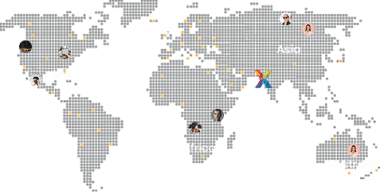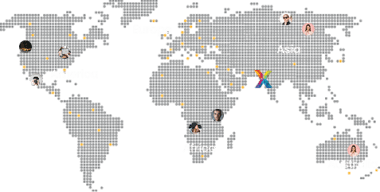In October, 2020, Android has yet again managed to maintain its leading mobile operating system
position worldwide, ruling over 72.92 % market share. According to Allied Market Research Report,
the global mobile application market size will reach $407.31 billion by 2026 from $106.27 billion in
2018.
You might have launched an iOS app for your business but this strategy needs to be revamped
considering the market share of
Android app , as ignoring android user base is no longer an option.
Android targets the bigger market opportunity, and now it seems like an obvious choice to port your
iOS app to Android app.
This article is designed to answer all your app porting questions of how to convert an iOS app to
Android App. We have aimed to help you understand the complete process of porting the system and
highlight the challenges to achieve so.
Challenges You Might Face While Porting iOS App to Android App:
The iOS app conversion is a hard nut to crack considering the explicit differences in both. The app
owners and developers face multiple challenges in porting iOS app to Android app such as:
- Creating an Android app based on iOS UI design on different screen sizes as iOS has fewer screen sizes as compared to Android OS.
- App design alignment for different pixel densities.
- Adjusting to multiple phone combinations and firmware that have minimum software upgrades in comparison to iOS.
- Android app functionalities are prioritized differently than iOS including home screen widgets, app-voice search, and NFC (Near-Field Communication).
This conversion process might seem slightly complicated but if implemented properly can lead to a
successful project.
How to Convert iOS App to Android App?
Android and iOS have striking differences in their technology environment that makes it a bit
complicated to port into each other. Hence, before you start the porting process from iOS app to
Android app, you must understand all the parameters of the process.
Application porting is a customized solution hence, you won’t be finding any ready-made tools that
will make your iOS app go Android in a few clicks. Let’s walk through the complete guide to port your
iOS app into Android in a smooth transformation.
1. Analysis
The analysis will help you and your developers to understand the structure, design, functions, and flow
of the iOS app. It will cover the various aspects of the iOS application that needs to be fit into the new
system.
The major questions that you need to answer through this analysis are:
- How does your iOS App work?
- What are the major issues with your iOS App?
- Which technology is used to create the App?
- How the 3rd party framework can be made compatible with the Android OS?
- How the back-end tech stack works?
- How can it be optimized?
Getting your iOS application analysis done will enlighten your developers with all the problems of the
app and will enable them to solve these problems during the porting process. You can also brainstorm
about the possible errors and problems that can arise and find solutions to avoid those issues.
2. Transformation:
The first step to iOS app porting is to finalise the architecture of the
android app that will majorly
depend on the functions, flow, and design of the existing iOS app. We suggest you to include android
plugins in the development that will further increase the productivity of the app.
You need to verify all the technical parameters of the app such as features and back end technology to
create a feasible solution. Then, select the most appropriate tech stack to make the app porting process
accurate and less time-consuming.
You will need to replace the iOS-specific components and controls considering the android centric
system. This will include features and design changes that will align with the Android-specific UX. You
can alter the functionality, back-end system using compact tools to achieve a streamlined system.
Also, ensure the performance of your UI/UX designs by user-centric acceptance testing, before you
move to the porting process. Test on the target devices, resolutions, and screen size for the right
implementation of the porting process.
3. Testing & Releasing
Testing is the most crucial step for the quality assurance of any app development process. Hence, don’t
forget to conduct an integration testing by a professional to assure the various combination of group
testing and software modules. You can also perform different types of
android app testing such as load
testing and beta testing to be sure of the final product.
Next comes the validation of your
Android App to check if the end product matches your business
requirements and strategy. This ensures you that your porting process is on the right track ready to go
live. Now, you can finally submit your application to the Google Play Store and launch your business
in the digital world.
How Much It Costs To Convert An iOS App To An Android App?
As mentioned before, iOS to Android app transformation is a customized project of the businesses. The
cost of your project will completely depend on your product and your requirement. The project will
require technology and skilled manpower that will vary according to the location.
However, MBaaS providers do display their prices on websites for you to decide your developers,
designers, and testers cost. Highly skilled professionals come at a premium price but in some
geographical locations like India, this cost could be competitive.
You have the complete freedom over your project and hence you can manage the cost of the project
according to your budget.
Concluding Remarks:
Android apps have the largest number of users that will guarantee you more profits by converting iOS
app to Android. Take the efforts in the right direction with the field experts of Xceptive Solution LLP
developing team to make this transition possible. We will help you to get the best app that is unique for
your business.