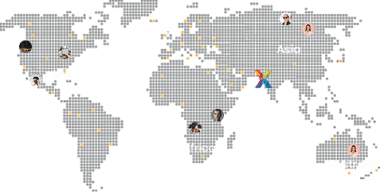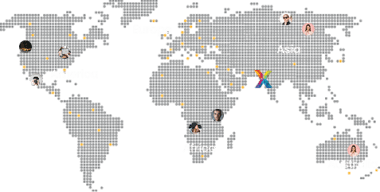The WordPress ecosystem has entered a new era of innovation, and plugin development is one of the areas transforming most rapidly. Plugins are no longer simple feature add-ons they are becoming intelligent, modular, performance-driven components that shape the entire digital experience. As businesses demand faster websites, secure systems, and personalized user journeys, plugin development in 2025 has evolved to meet these expectations. At Xceptive Solutions LLP, we follow these shifts closely and help businesses leverage modern plugin technologies to stay future-ready. This expanded guide highlights the most important trends shaping WordPress plugin development in 2025 and explains how your business can take advantage of them.
Why Plugin Development Matters in 2025
WordPress powers over 43% of the web, and plugins play a central role in extending its capabilities. With more than 60,000+ plugins available in the repository, users expect advanced features, reliable performance, and seamless integrations. The global plugin market, valued at $2.38 billion in 2025, continues to grow as more businesses invest in custom digital solutions.
Today’s plugins impact website speed, accessibility, automation, SEO performance, and long-term scalability. Poorly optimized or outdated plugins create bottlenecks, security gaps, and unnecessary technical debt. This is why modern plugin development must follow structured, future-focused strategies.
Key Trends in WordPress Plugin Development for 2025
1. AI-Powered & Smart Plugins
AI is reshaping how plugins function. Instead of static operations, AI-enabled plugins adapt to user behavior, automate decisions, and offer real-time intelligence. From content generation to predictive analytics, AI-driven WordPress experiences are becoming mainstream.
Popular AI plugin capabilities include:
- Smart content automation and SEO suggestions
- AI chatbots for instant support
- User behavior analysis and recommendation engines
- Predictive dashboards for eCommerce and marketing
- AI-driven media optimization
Personalized user journeys can increase conversion rates by up to 30%, making artificial intelligence a valuable advantage for businesses adopting modern plugin ecosystems.
2. Headless, Modular & Block-Based Architectures
Headless WordPress has gained major traction due to its flexibility and high performance. In a headless architecture, WordPress powers the backend, while frontend frameworks like React, Vue, or Next.js control the presentation layer.
For plugin developers, this shift requires:
- Providing REST or GraphQL API endpoints
- Writing modular and decoupled code
- Ensuring compatibility with Gutenberg blocks and Full Site Editing
Modular design improves maintainability, reduces plugin conflicts, and aligns with WordPress’s long-term roadmap toward block-first development.
3. Performance, Speed & Lightweight Code
Website speed directly affects SEO rankings, bounce rates, and customer satisfaction. Research indicates that 60% of users abandon websites that take more than three seconds to load. Plugins are often responsible for slow performance due to heavy scripts or inefficient database queries. Because of this, performance-first development is now standard in 2025.
Modern performance-friendly plugins rely on:
- Selective loading (loading only required files)
- Lazy loading for images, scripts, and styles
- Optimized queries and clean database operations
- Minimized API calls to external services
- Asynchronous processing for heavy tasks
Businesses adopting lightweight plugins experience improved page speed, better caching efficiency, and overall smoother user experiences.
4. Security, Privacy & Compliance
Security continues to be one of the biggest concerns for WordPress site owners. A significant number of vulnerabilities originate from outdated or poorly coded plugins. In 2025, plugin developers must prioritize secure development practices throughout the entire lifecycle from architecture to deployment.
Essential security considerations include:
- Adherence to GDPR, CCPA, and global privacy regulations
- Input sanitization, nonce validation, and secure data handling
- Zero-trust principles and strict role-based permissions
- Encrypted data transmission where applicable
- Regular updates and version hardening
Failure to follow these standards increases risks such as data breaches, site defacement, unauthorized access, and legal penalties.
5. No-Code / Low-Code Tools & Accessibility
No-code and low-code development has seen explosive growth due to rising demand for easy customization. Plugins offering drag-and-drop interfaces enable non-technical users to build workflows, automate tasks, and add advanced features without writing code.
At the same time, accessibility has become a mandatory part of plugin design. With more than 15% of the global population experiencing some form of disability, WCAG and ADA compliance ensures that a website can be used by everyone.
Modern accessibility-ready plugins include features such as:
- Keyboard navigation support
- ARIA labels and semantic markup
- Screen-reader compatibility
- Color contrast and focus visibility improvements
Beyond inclusivity, accessibility compliance also protects businesses from legal risks.
6. Eco-Friendly, Sustainable Development
Sustainability has become a powerful trend in digital product development. Every plugin consumes server resources, and inefficient code increases CPU usage and energy consumption. In 2025, eco-friendly coding is viewed as both a technical and ethical responsibility.
Sustainable plugin development involves:
- Reducing unnecessary code and database queries
- Optimizing script execution and caching
- Minimizing external requests
- Supporting green hosting initiatives
Environmentally conscious plugins also tend to be faster, more efficient, and more stable.
What This Means for Your Business
These trends have direct implications for your digital strategy in 2025. Whether you run a blog, a corporate website, or a large-scale WooCommerce store, adopting modern plugin practices ensures:
- Reduced maintenance: Modular architecture makes updates easier and safer.
- Improved user experience: Faster load times and smarter features enhance engagement.
- Future-proof technology: PHP 8+, FSE, and API-first plugins ensure long-term compatibility.
- Stronger security: Modern coding standards protect your business from vulnerabilities.
Brands that embrace these principles gain better performance, higher conversions, and sustainable long-term growth.
Plugin Development Checklist: What to Watch For
| Feature | Why It Matters in 2025 |
|---|---|
| Modular architecture / selective loading | Enhances speed, reduces bloat, simplifies maintenance. |
| AI/ML-enabled features | Improves automation, personalization, and competitive advantage. |
| Full-Site Editing compatibility | Ensures plugin relevance in the evolving WordPress ecosystem. |
| Load time under 3 seconds | Critical for SEO, conversions, and user trust. |
| Security, privacy & compliance | Protects business reputation and avoids legal issues. |
| Sustainable / eco-friendly code | Reduces energy usage and improves server performance. |
Pros & Cons of Modern Plugin Development
- Pros: Faster innovation, scalable architecture, enhanced UX, stronger security, AI-driven automation, and better long-term performance.
- Cons: Higher initial development cost, more complex testing, ongoing update requirements, and risk of overloading features if not planned properly.
How Xceptive Solutions LLP Helps You Stay Ahead
At Xceptive Solutions LLP, we specialize in building secure, scalable, high-performance WordPress plugins tailored for modern business needs. Whether you need AI-driven features, headless architecture support, performance optimization, or complete plugin modernization, our team develops solutions aligned with 2025 standards and beyond.
Learn more about our WordPress Plugin Development Services and discover how we can help transform your digital architecture.
Conclusion
WordPress plugin development in 2025 is defined by AI, modular architecture, accessibility, performance optimization, and sustainability. These trends are not optional enhancements they are essential components for long-term digital success. If your plugins are outdated, slow, or difficult to maintain, upgrading now will ensure your business stays competitive in a rapidly evolving digital landscape.
Partner with Xceptive Solutions LLP to build future-proof, intelligent, and high-performing WordPress solutions that support today’s needs and tomorrow’s innovations.
Frequently Asked Questions (FAQs)
1. What makes a WordPress plugin “future-ready” in 2025?
A future-ready plugin supports PHP 8+, uses modular architecture, integrates with FSE, loads only what’s required, and follows strict security and accessibility standards.
2. Do all WordPress sites need AI-powered plugins?
No, but AI helps automate tasks, personalize experiences, and improve decision-making. Use AI where it aligns with business goals.
3. Why is headless WordPress important?
It provides faster performance, custom frontends, and more control. Plugins must support REST/GraphQL APIs to function in this environment.
4. Why is plugin performance critical?
Slow plugins hurt SEO, conversions, and user engagement. Lightweight, modular code ensures better performance.
5. What security risks should businesses watch for?
Outdated dependencies, poor sanitization, weak permissions, and unpatched vulnerabilities. Regular updates and secure coding practices are essential.
6. How does sustainability apply to plugin development?
Efficient plugins minimize server load and energy consumption, benefiting both performance and environmental responsibility.
7. Should small businesses adopt these trends?
Yes. Performance, security, and accessibility are important for businesses of all sizes, and advanced features can be added gradually.
8. What should you look for in a plugin development partner?
Expertise in PHP 8+, performance optimization, accessibility standards, modern WordPress architecture, and long-term maintenance strategies.
9. Why is accessibility important?
It ensures your website works for everyone, improves UX, and supports legal compliance.
10. How do I know if my plugin needs upgrading?
If your plugin is slow, outdated, incompatible with FSE, or not maintained regularly, it’s time for an upgrade.