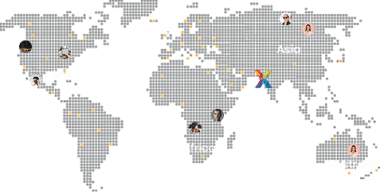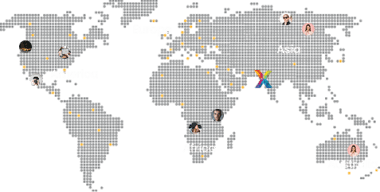In 2025, WordPress remains the world’s most popular content management system, powering more than 43% of all websites. One major reason for its success is its flexibility thanks to plugins. Whether you need SEO tools, payment gateways, or eCommerce features, plugins make it all possible.
But what if the plugin you need doesn’t exist, or existing ones don’t fit your requirements? That’s where WordPress plugin development comes in. This beginner-friendly guide will walk you through the basics from setup to best practices so you can confidently start creating your own WordPress plugins in 2025.
What Is a WordPress Plugin?
A WordPress plugin is a piece of software that adds specific functionality to your WordPress site. It “plugs into” your WordPress installation, extending what your website can do without modifying the core WordPress files. Plugins can be as simple as adding a contact form or as complex as managing an entire eCommerce store.
Why Plugins Are So Powerful
- They allow easy feature expansion without coding from scratch.
- They keep WordPress core clean and upgradable.
- They enable rapid customization for businesses and developers.
In other words, plugins empower both beginners and professionals to build scalable, feature-rich websites efficiently.
Setting Up Your Development Environment
Before writing your first line of code, it’s essential to prepare a local development environment. Here’s what you’ll need:
- Local Server: Use tools like LocalWP, XAMPP, or MAMP.
- Code Editor: VS Code or Sublime Text are great options.
- WordPress Installation: Set up WordPress locally for testing.
- Basic PHP Knowledge: Plugins are primarily written in PHP with some HTML, CSS, and JavaScript.
Once your environment is ready, navigate to the
/wp-content/plugins/ directory and create a new folder for your plugin. Creating Your First Plugin
Here’s a step-by-step process to build your first WordPress plugin:
Step 1: Create the Plugin Folder and File
Inside wp-content/plugins/, create a new folder named my-first-plugin. Then, create a PHP file inside it called my-first-plugin.php.
Step 2: Add Plugin Header Information
Each plugin needs a header comment so WordPress can recognize it. Add the following at the top of your PHP file:
<?php
/**
* Plugin Name: My First Plugin
* Description: A simple plugin for beginners.
* Version: 1.0
* Author: Your Name
*/
?>
Step 3: Write a Simple Function
Let’s create a function that displays a message on every post:
function show_hello_world() {
return "<p>Hello, WordPress World!</p>";
}
add_shortcode('hello_world', 'show_hello_world');
Now, use
[hello_world] shortcode anywhere in your post or page to see your plugin in action. Understanding WordPress Hooks: Actions and Filters
Hooks are the backbone of WordPress plugin development. They allow your plugin to “hook into” WordPress at specific points to modify behavior or add functionality.
Types of Hooks
| Type | Description | Example |
|---|---|---|
| Action | Triggers code execution at specific points. | add_action('init', 'my_function'); |
| Filter | Modifies existing data before it’s displayed or processed. | add_filter('the_content', 'modify_content'); |
By mastering hooks, you can modify almost any part of WordPress without touching its core files making your plugins powerful and upgrade-safe.
Tools to Speed Up WordPress Plugin Development in 2025
With evolving technologies, modern developers now use advanced tools and frameworks to accelerate plugin creation:
- Composer – Manage dependencies easily.
- WP-CLI – Command-line tool for plugin setup and management.
- Git – Version control to track changes (see our guide on version control).
- PHPUnit – For testing plugin functionality.
These tools streamline the development process, improve collaboration, and help maintain code quality.
Best Practices for Beginner Developers
- Follow WordPress coding standards for cleaner code.
- Prefix functions to avoid conflicts with other plugins.
- Keep your plugin lightweight and modular.
- Regularly test compatibility with the latest WordPress versions.
- Document your code it helps future updates and debugging.
Pros and Cons of Developing Your Own Plugin
| Pros | Cons |
|---|---|
| Full control over functionality | Requires learning PHP and WordPress architecture |
| Custom-fit features for your website | Time-consuming for beginners |
| No dependency on third-party plugins | Maintenance responsibility lies with you |
When Should You Hire a WordPress Development Company?
As your site grows, you may need complex features like API integrations, automation, or custom dashboards. This is when it’s wise to collaborate with experts like Xceptive Solutions LLP.
Our development team specializes in custom WordPress plugin development, security optimization, and seamless third-party integrations. We help businesses scale efficiently and maintain high-performance websites.
Conclusion
Building your first WordPress plugin may seem challenging, but with the right approach and understanding of the basics, it’s entirely achievable. Start small, experiment, and gradually move toward more advanced projects.
Custom plugin development opens a world of opportunities from boosting performance to adding unique business functionality.
Ready to take your first step in WordPress plugin development?
Contact Xceptive Solutions LLP today and let our experts guide you toward building powerful, secure, and scalable WordPress solutions.
Frequently Asked Questions (FAQs)
1. Do I need to know PHP to build WordPress plugins?
Yes, PHP is the core programming language used in WordPress plugins.
2. How long does it take to build a simple plugin?
Basic plugins can be created in a few hours, while complex ones may take weeks.
3. Can I sell my plugin?
Yes. You can sell it through the WordPress marketplace or third-party stores.
4. Are plugins safe to build?
Yes, as long as you follow best practices and keep them updated.
5. What tools help with plugin development?
WP-CLI, Composer, and Git are highly recommended tools.
6. How do I test my plugin?
Use staging environments and testing frameworks like PHPUnit.
7. Can beginners publish plugins to WordPress.org?
Absolutely! Follow their submission guidelines and standards.
8. What’s the future of WordPress plugin development?
AI-driven automation and low-code solutions are major trends in 2025.
9. Should I use AI tools for plugin coding?
AI can speed up coding but always review the output for security and performance.
10. Where can I learn more?
Follow the WordPress Plugin Developer Handbook for comprehensive tutorials.