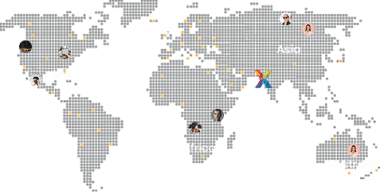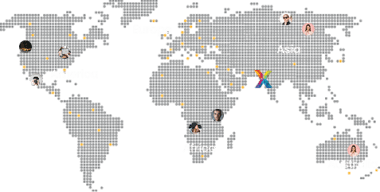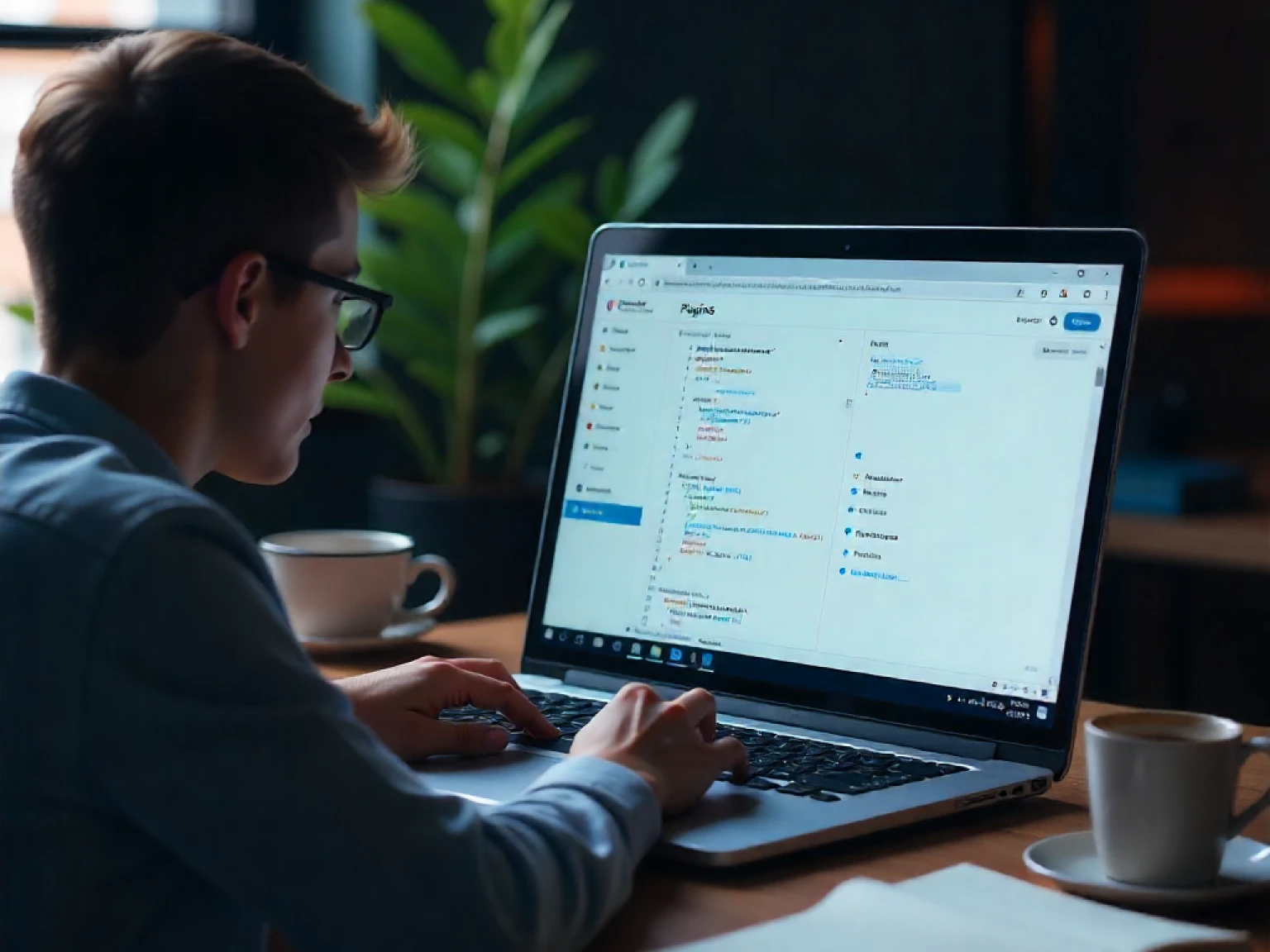Ever dreamed of creating your own WordPress plugin? With more than 43% of all websites powered by WordPress, the demand for new, creative, and performance-driven plugins has never been higher. If you’re new to coding or just starting your web development journey, plugin development might seem intimidating but it’s easier than you think. In this complete beginner’s guide, Xceptive Solutions LLP walks you through the essentials of WordPress plugin development in 2025 from setup and structure to best practices and publishing tips. By the end, you’ll be ready to build your first plugin like a pro.
Why Learn WordPress Plugin Development in 2025?
The WordPress ecosystem is thriving. According to W3Techs, over 60,000 plugins are currently available in the official directory, and the number continues to rise. Businesses rely on plugins for everything from SEO optimization to AI-powered automation. Learning plugin development can help you:
- Enhance your career as a WordPress developer.
- Create custom functionality for your website.
- Earn revenue through premium plugin sales or client projects.
- Contribute to the open-source community.
At Xceptive Solutions LLP, we help startups and enterprises develop secure, scalable, and high-performance WordPress plugins that align with modern web trends.
What You Need Before You Start
| Requirement | Description |
|---|---|
| Basic PHP Knowledge | WordPress is built on PHP, so understanding functions, arrays, and hooks is essential. |
| WordPress Installation | Set up a local or staging site using tools like LocalWP or XAMPP. |
| Code Editor | Use editors like VS Code or Sublime Text for syntax highlighting and code management. |
| Knowledge of HTML, CSS & JavaScript | Helps you build user-friendly interfaces and interactive features. |
Step-by-Step Process: Building Your First WordPress Plugin
1. Set Up Your Plugin Folder
Inside your WordPress installation, navigate to
wp-content/plugins and create a new folder for your plugin. For example: my-first-plugin. 2. Create the Main PHP File
Inside your plugin folder, create a file named
my-first-plugin.php and add the following header: <?php
/*
Plugin Name: My First Plugin
Description: A simple starter plugin for beginners.
Version: 1.0
Author: Your Name
*/
?>
3. Add Basic Functionality
Let’s start simple. You can display a custom message in your WordPress footer using an action hook:
<?php
function show_footer_message() {
echo '<p style="text-align:center;">Powered by My First Plugin</p>';
}
add_action('wp_footer', 'show_footer_message');
?>
Now, activate your plugin from the WordPress dashboard and view your site—you’ll see your custom message at the bottom!
4. Understand Hooks and Filters
Hooks are the backbone of plugin development. They allow you to “hook into” WordPress functionality without modifying the core. Two main types exist:
- Actions – Run custom code at specific points (e.g.,
add_action()). - Filters – Modify data before it’s displayed (e.g.,
add_filter()).
5. Best Practices for Plugin Development
| Best Practice | Why It Matters |
|---|---|
| Use Prefixes | Prevents naming conflicts with other plugins or WordPress functions. |
| Follow Coding Standards | Ensures readability and maintainability—refer to WordPress Coding Standards. |
| Validate and Sanitize Inputs | Protects against malicious attacks and data corruption. |
| Plan for Updates | Keep your plugin compatible with future WordPress versions. |
Common Mistakes Beginners Should Avoid
- Editing core WordPress files instead of using hooks.
- Not sanitizing user input or escaping output.
- Hardcoding file paths instead of using built-in WordPress constants.
- Ignoring security and performance testing.
Latest Trends Shaping Plugin Development in 2025
WordPress plugin development is evolving rapidly. Here are the biggest trends you should know:
- AI-Driven Plugins: Integrating artificial intelligence for automation, chatbots, and personalization.
- Headless WordPress: Using APIs to separate backend and frontend development.
- Low-Code Tools: Empowering non-developers to create plugins visually.
- Security-First Development: Built-in malware detection and real-time monitoring.
- Eco-Friendly Code: Lightweight design for reduced energy consumption.
According to WPPioneer, performance-optimized plugins can reduce website load times by up to 40%, improving both SEO and conversion rates.
Why Choose Xceptive Solutions LLP for WordPress Plugin Development?
At Xceptive Solutions LLP, our developers specialize in building custom WordPress plugins tailored to client needs. We focus on scalability, security, and performance optimization—ensuring that your plugins not only work flawlessly but also future-proof your website for upcoming WordPress releases.
Explore our WordPress Plugin Development Services or learn more from our .
Pros & Cons of Learning Plugin Development
| Pros | Cons |
|---|---|
| High demand and career growth opportunities. | Initial learning curve for non-coders. |
| Ability to create and monetize your own tools. | Requires ongoing updates and security maintenance. |
| Enhances problem-solving and coding skills. | Needs time and patience to master WordPress APIs. |
Conclusion
Learning WordPress plugin development in 2025 is one of the smartest investments you can make as a developer or entrepreneur. With the right approach, you can build plugins that power thousands of sites worldwide.
If you want expert help in creating or optimizing your plugin, partner with Xceptive Solutions LLP. Our team can guide you from concept to deployment with hands-on support and modern best practices.
Get in touch today to discuss your next WordPress project and take the first step toward building plugins that truly make an impact!
Frequently Asked Questions (FAQs)
1. What is a WordPress plugin?
A WordPress plugin is a piece of software that adds new features or functionality to your WordPress website without altering the core code.
2. Do I need to know coding to build a plugin?
Basic PHP, HTML, and CSS knowledge is helpful. However, low-code tools and AI-assisted development now make it easier for beginners.
3. How long does it take to learn plugin development?
With consistent practice, you can build simple plugins within a few weeks. Mastery takes a few months of hands-on coding and testing.
4. Are plugins free to publish on WordPress.org?
Yes, publishing on the WordPress.org plugin directory is free, but you must follow their coding and security guidelines.
5. Can I make money from plugins?
Absolutely! You can offer freemium plugins, sell premium versions, or create custom plugins for clients.
6. What programming languages should I learn?
PHP, JavaScript, HTML, and CSS are the key languages. Learning React.js can also help with modern plugin UI development.
7. How do I ensure my plugin is secure?
Always sanitize user input, use nonces for form security, and follow WordPress security best practices.
8. What tools help in plugin development?
Tools like WP-CLI, LocalWP, GitHub, and Visual Studio Code are popular choices among developers.
9. Should I use AI tools for plugin development?
Yes, AI tools can speed up code generation, testing, and debugging, but always review output for accuracy and security.
10. Where can I learn more?
Visit the official WordPress Plugin Developer or connect with Xceptive Solutions LLP for personalized training and project support.