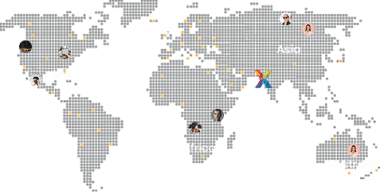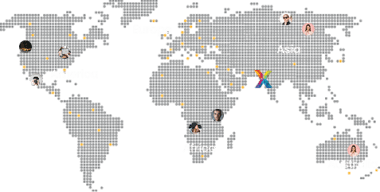In 2025, website performance is more critical than ever. With Google’s Core Web Vitals now a dominant ranking factor, even a one-second delay in page load time can reduce conversions by up to 7% Think with Google). If your WordPress site runs multiple plugins which most do you need to ensure each one is optimized for speed and efficiency. Poorly coded or outdated plugins can drastically slow your site, harm SEO rankings, and increase bounce rates.
In this guide, Xceptive Solutions LLP explores how to fine-tune plugin performance, the tools that make optimization easier, and the best practices every WordPress developer should follow in 2025.
Why Plugin Performance Matters More Than Ever in 2025
According to W3Techs, WordPress now powers over 43% of all websitesmaking plugin efficiency a shared responsibility among millions of developers. While plugins extend WordPress functionality, they can also add bloat, unnecessary scripts, and excessive database queries if not optimized properly.
Here’s why plugin optimization matters:
- Faster site speed: Speed directly impacts SEO, conversions, and user satisfaction.
- Better scalability: Optimized plugins handle higher traffic without crashing or timeout errors.
- Improved Core Web Vitals: Google’s ranking system now prioritizes responsive, high-performing sites.
- Reduced hosting costs: Efficient plugins consume fewer server resources.
Common Causes of Plugin Performance Issues
Even premium plugins can slow down your website if they’re not configured properly. Below are some of the most common culprits:
- Excessive HTTP Requests: Plugins that load multiple CSS or JS files for every page.
- Unoptimized Database Queries: Plugins that fail to use caching or run repetitive queries.
- Heavy Admin Dashboard Usage: Plugins that slow down backend performance.
- Outdated Code: Plugins not updated for the latest PHP or WordPress versions.
- Plugin Conflicts: Multiple plugins performing overlapping tasks (e.g., SEO or caching).
Top WordPress Plugin Optimization Tips for 2025
1. Audit Your Plugins Regularly
Use tools like Query Monitor or GTmetrix to identify which plugins slow your site. Deactivate or replace any with high load times or redundant features.
2. Minimize Plugin Count
Less is more. A streamlined WordPress setup with 15 well-optimized plugins outperforms one with 40 mediocre ones. Consolidate functionalities using multi-featured plugins when possible.
3. Implement Caching Solutions
Leverage page caching, object caching, and browser caching. Pair your setup with tools like W3 Total Cache or WP Rocket to ensure plugin-generated content loads faster.
4. Optimize Database Queries
Regularly clean up transient data, post revisions, and unused tables. Use WP-Optimize to remove plugin bloat and schedule automatic cleanups.
5. Use Lazy Loading for Media Plugins
If your plugins handle images or video embeds, ensure lazy loading is enabled. This prevents heavy media from blocking initial page render and improves First Contentful Paint (FCP).
6. Switch to Asynchronous Loading
Plugins that load JS or CSS synchronously can slow down rendering. Optimize by deferring non-critical assets. Tools like Autoptimize can combine, minify, and defer scripts efficiently.
7. Monitor Plugin Performance Post-Update
Each plugin update can introduce new performance changes. Use Google PageSpeed Insights to benchmark performance before and after updates.
8. Leverage CDN Integration
Combine CDN delivery with plugin output to reduce server load. CDNs like Cloudflare or Bunny.net distribute static plugin assets globally for faster access.
Recommended Tools for Plugin Optimization in 2025
| Tool | Purpose | Why It’s Useful in 2025 |
|---|---|---|
| GTmetrix | Website speed & waterfall analysis | Identifies plugin-related slowdowns with visual breakdowns. |
| Query Monitor | Database & query diagnostics | Pinpoints inefficient database queries from plugins. |
| Autoptimize | Asset optimization | Combines and minifies plugin CSS/JS files for faster loads. |
| WP Rocket | Caching & performance | Speeds up plugin-heavy sites with advanced caching options. |
| Cloudflare CDN | Global content delivery | Reduces latency for plugin-related static files. |
Pros and Cons of Plugin Usage in 2025
| Pros | Cons |
|---|---|
| Extend site functionality easily | May slow down load speed if not optimized |
| Enable customization without coding | Security risks if outdated or poorly coded |
| Large ecosystem of free and premium plugins | Compatibility issues after major updates |
| Improves productivity for developers | Increased maintenance overhead |
Advanced Techniques for Developers
- Use the
transient APIfor temporary data caching. - Minimize plugin hooks running on every page load.
- Implement object caching via Redis or Memcached.
- Profile plugins using
New RelicorBlackfirefor deeper insights. - Follow WordPress Coding Standards to maintain consistency and performance.
When to Hire a Professional WordPress Optimization Partner
If your website handles large-scale traffic, eCommerce transactions, or heavy plugin usage (like WooCommerce or membership systems), professional optimization services are worth the investment. Partnering with a WordPress development company like Xceptive Solutions LLP ensures that your plugins, database, and hosting infrastructure work harmoniously to deliver exceptional speed and reliability.
Conclusion
Plugin performance optimization is no longer optional it’s essential for SEO, conversions, and user experience. By auditing your plugins, using modern caching and optimization tools, and following coding best practices, you can keep your site lightning-fast and ready for the future.
Xceptive Solutions LLP helps businesses achieve blazing-fast WordPress performance with expert plugin development, optimization, and maintenance.Contact us today to make your site faster, safer, and future-ready.
Frequently Asked Questions (FAQs)
1. How do I know if a plugin is slowing my site?
Use Query Monitor or GTmetrix to measure load times and script usage per plugin.
2. What’s the ideal number of plugins for a WordPress site?
There’s no fixed number, but generally fewer than 25 well-optimized plugins is a good benchmark.
3. Should I delete inactive plugins?
Yes, inactive plugins can still pose security risks and database bloat.
4. Do caching plugins improve plugin performance?
Yes, caching reduces redundant data processing from heavy plugins.
5. Are paid plugins faster than free ones?
Not always but premium plugins often have better support, cleaner code, and regular updates.
6. How often should I update plugins?
Check for updates weekly and test new versions on staging before applying to live sites.
7. Can I use multiple optimization plugins together?
Yes, but be careful overlapping functionality (like minification) may cause conflicts.
8. What’s the best hosting setup for plugin-heavy sites?
Use managed WordPress hosting with object caching and CDN support.
9. Is lazy loading still important in 2025?
Yes, lazy loading remains a key optimization factor for image and video-heavy plugins.
10. Can professionals help optimize plugin performance?
Absolutely experts like Xceptive Solutions LLP provide plugin audits, speed optimization, and performance maintenance services.